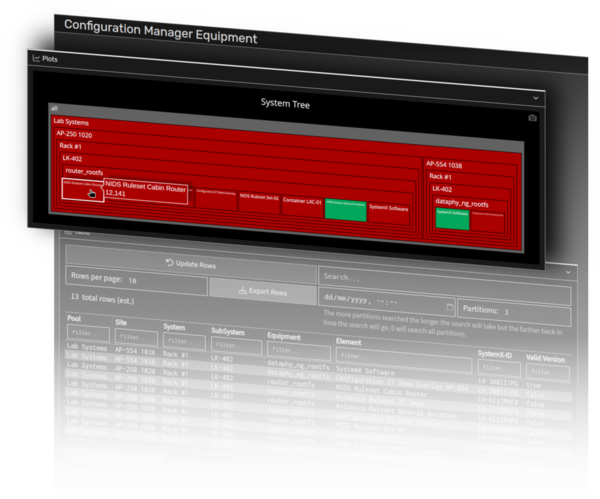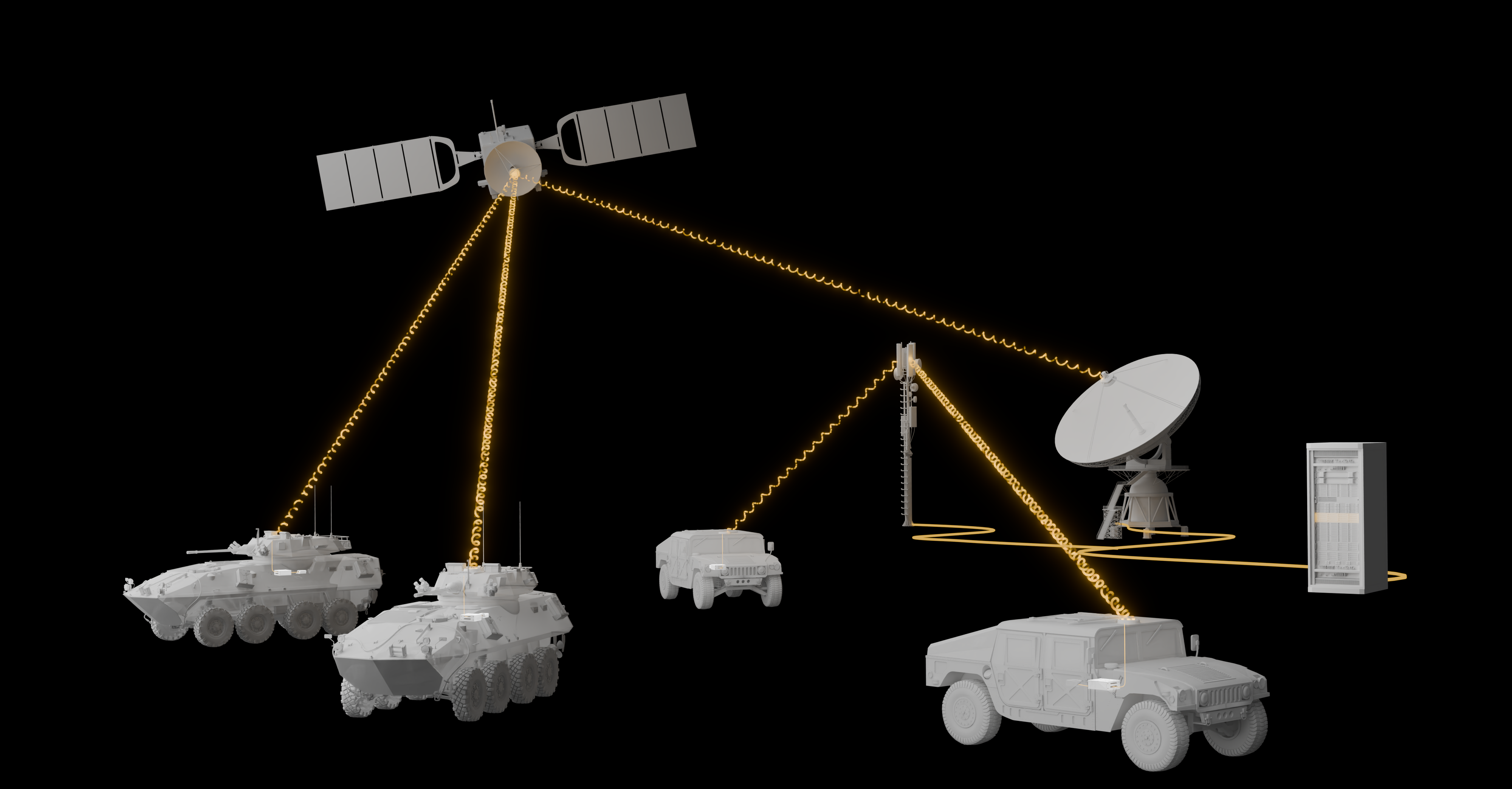The SystemX Configuration Manager can be used to track and manage the configuration of hardware, software, and configuration state of third-party and SystemX Equipment across an entire fleet of vehicles.
Item Definitions
When configurable items within the SystemX ecosystem such as templates, IDS rulesets, or installed software versions are added to or updated on a system, an equipment part item is automatically generated to track its state. Part items are categorized by their Pool, Site, System, Subsystem, and Equipment.
Third-party equipment part items can be added manually via the equipment table, imported as a .jsonl file, or automatically updated via a remote API connection to a registered device. It is also possible to automatically pull configuration state information directly from specific supported third-party equipment.
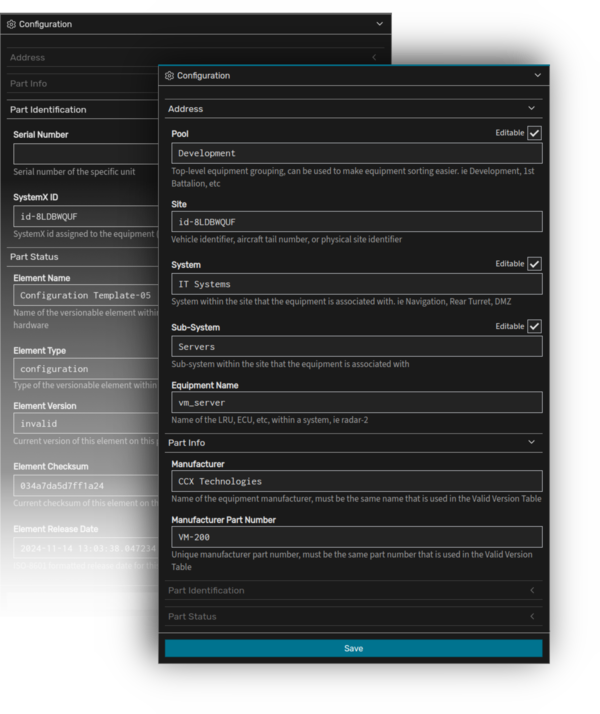
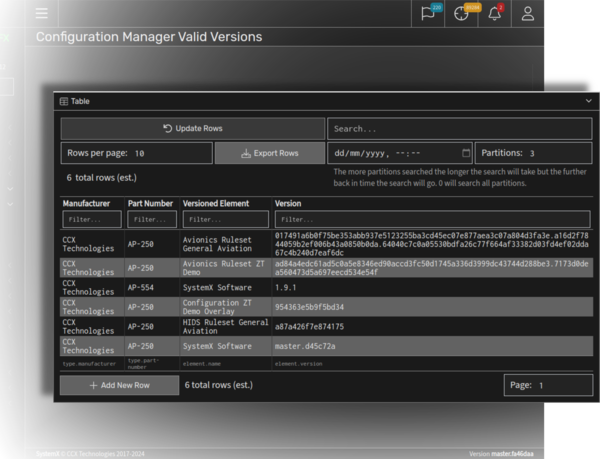
Version Control
Equipment Versions represent the valid state of an equipment part item. Should any part no longer match the registered equipment versions the state of the item will be flagged as invalid.
All equipment versions are captured in the versions database, and can be added manually or via a file upload and centrally managed from a SystemX Server for full fleet management.
System State
The validity of each part item is then tracked in the equipment part items table and system tree.
The system tree provides an easy to use user interface that reflects the complete state of a single piece of equipment, a vehicle, or an entire fleet. The user interface can be zoomed into specific elements in the tree, or zoomed out for a complete system view.
System state information can also be exported for use in third-party maintenance and support tools.